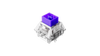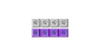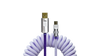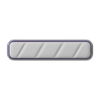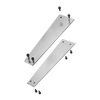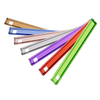青いメカニカルスイッチは良いですか?

青色のメカニカルスイッチは、独特の触感とクリック音でキーボード愛好家の間で人気を博しています。この記事では、青色スイッチが本当に良い選択肢なのか、他の種類のスイッチと比較しながらそのメリットを解説します。
ブルースイッチと他のタイプのスイッチの比較
青スイッチと赤スイッチの比較分析
ゲーミングにおいて、青スイッチと赤スイッチのどちらを選ぶかはしばしば議論の的となります。青スイッチは触覚的なフィードバックとクリック音が特徴ですが、赤スイッチはリニアで静音性に優れています。どちらがゲーミングに適しているのか、そしてその理由を探っていきます。
青スイッチ vs. 茶スイッチ: タイピングにはどちらが適していますか?
タイピング愛好家の間では、青軸と茶軸のどちらが良いかという議論がよくあります。どちらも触覚的なフィードバックを提供しますが、茶軸は静音性が高いことで知られています。そこで、この2つのスイッチのタイピング体験を比較し、どちらが優れているかを判断します。
青スイッチと黒スイッチ:力と動作の違いを理解する
青スイッチと黒スイッチは、作動力と触覚フィードバックが大きく異なります。青スイッチは触覚的なバンプとクリック音を提供しますが、黒スイッチはリニアで、作動にはより大きな力が必要です。これらの違いを詳しく解説し、ニーズに合ったスイッチ選びをサポートします。
ブルーメカニカルスイッチの利点

強化されたタイピング体験:触覚フィードバックの喜び
ブルースイッチは、その触覚的なフィードバックにより、他に類を見ないタイピング体験を提供します。キーを押した途中ではっきりとわかるバンプにより、タイピストはキーストロークをしっかりと確認でき、精度と速度が向上します。
聴覚の満足度:クリック音が重要な理由
青いスイッチが生み出すクリック音は、タイピングの満足度をさらに高めます。この聴覚フィードバックは、キーが押されたことを知らせるだけでなく、タイピング体験全体を向上させ、より楽しく魅力的なものにします。
ブルースイッチの耐久性と寿命
青軸のあまり知られていない利点の一つは、その耐久性と長寿命です。高品質の素材と精密なエンジニアリングを駆使して作られた青軸は、何百万回ものキーストロークにもパフォーマンスを損なうことなく耐えられるように設計されています。これにより、キーボードは今後何年も信頼性と応答性を維持し続けることができます。
ブルーメカニカルスイッチのデメリット
騒音レベル:静かな環境における潜在的なデメリット
青軸の最大の欠点の一つは、その騒音レベルです。キーを打つたびに発生するクリック音は、騒音公害が懸念されるオフィスや図書館などの静かな環境では、邪魔になる可能性があります。
力の要件: ブルースイッチは疲労を引き起こす可能性がありますか?
青軸スイッチは他のスイッチタイプに比べて高い作動力を必要とするため、長時間のタイピングで疲労を感じる可能性があります。多くのユーザーにとって、打鍵感は満足できるものですが、その打鍵感を克服するにはより多くの力が必要となり、長時間使用すると負担が大きくなる可能性があります。
すべてのゲームタイプに最適というわけではない:ゲームシナリオの制限
青軸スイッチは一部のゲーマーに好まれる触覚フィードバックを提供しますが、すべてのゲームシナリオに適しているわけではありません。ファーストパーソンシューティングゲームなど、素早い正確なキーストロークが求められるゲームでは、赤軸スイッチのようなリニアスイッチの方が適している可能性があります。赤軸スイッチは、触覚的な衝撃がなく、よりスムーズなキーストロークを提供します。
ユーザーエクスペリエンスとコミュニティの意見
調査結果:ブルースイッチのユーザー満足度
メカニカルキーボードユーザーへの調査では、青軸スイッチに関する意見が分かれることがよくあります。打鍵感やクリック音を高く評価するユーザーもいる一方で、打鍵音やアクチュエーションフォースを欠点だと感じるユーザーもいます。こうした多様な視点を理解することで、キーボード選びにおいて情報に基づいた判断を下すことができます。
コミュニティの議論:ブルースイッチに関する多様な意見
メカニカルキーボードに特化したオンラインフォーラムやコミュニティでは、青軸のメリットとデメリットをめぐる議論が盛んに交わされています。青軸のタイピング体験を高く評価するユーザーもいれば、より静音性やスムーズさを求めるユーザーもいます。こうした議論は、キーボードの好みが主観的であることを浮き彫りにしています。
専門家のレビュー:ブルースイッチに関する専門家の意見
プロのレビュアーやキーボード愛好家は、青軸キーボードの性能について貴重な洞察を提供することがよくあります。彼らの包括的な評価では、タイピングの感触、静音性、様々なタスクへの適合性といった要素が考慮されています。専門家のレビューを読むことは、青軸キーボードを検討している人にとって貴重なアドバイスとなるでしょう。
実用的なアプリケーションと設定
ブルーメカニカルスイッチの最適な使い方
欠点はあるものの、ブルースイッチは特定の用途において優れた性能を発揮します。文章作成、プログラミング、データ入力など、大量のタイピングを必要とする作業に適しており、触覚的なフィードバックによって精度と生産性が向上します。
オフィスでの使用:職場環境におけるブルースイッチのメリットとデメリット
オフィス環境では、青軸のキースイッチから発生するノイズは重要な考慮事項となる可能性があります。タイピングを多用する作業において、触覚的なフィードバックを重視する人もいれば、ノイズが集中力や共同作業の妨げになると感じる人もいます。企業は、従業員向けのキーボードを選択する際に、これらの要素を慎重に検討する必要があります。
ゲーム:青いスイッチが輝くときと輝かないとき
青軸はゲーム、特にタイピングを重視するジャンルや、それほど強いキー入力を必要としないジャンルで活躍します。しかし、スピードと精度が最優先される対戦ゲームには適さない場合があります。ゲーマーは、自分のゲームの好みと、お気に入りのゲームの具体的な要求を考慮して、軸の種類を選ぶ必要があります。
購入ガイド:Blue Switch キーボードの選び方

青軸キーボードを選ぶ際には、最高のタイピング体験を実現するために、いくつかの要素を考慮する必要があります。この購入ガイドでは、利用可能な選択肢の選定、信頼できるモデルやブランドの推奨、価格や購入場所に関する情報を提供します。
Blue Switchキーボードを購入する際に考慮すべき要素
触覚感覚: 青いスイッチによって提供される触覚フィードバックのレベルを評価して、それが自分のタイピングの好みに合っているかどうかを判断します。
ノイズ レベル: スイッチによって発生するノイズと、それが環境や許容範囲に適しているかどうかを考慮します。
製造品質: 長寿命と信頼性を確保するには、耐久性のある構造と高品質の素材を使用したキーボードを探してください。
機能: ニーズや好みに応じて、カスタマイズ可能なバックライト、マルチメディア キー、人間工学に基づいたデザインなどの追加機能を評価します。
どこで買えるか、価格面で何を期待するか
青軸キーボードは、melgeek.comなどのオンラインストアや、パソコン周辺機器専門店で広く販売されています。価格は、キーボードのブランド、機能、品質によって異なります。プレミアム機能や有名ブランドには高額な料金がかかることを覚悟しておきましょう。ただし、お得な割引やセールも見逃さないでください。
設置とメンテナンス
キーボードにブルースイッチを取り付ける方法
現在お使いのキーボードを青軸にアップグレードすることをご検討の場合、取り付けは比較的簡単です。メーカーの指示に従い、すべてのコンポーネントが正しく装着され、接続されていることを確認して、問題が発生しないようにしてください。
メンテナンスのヒント:寿命とパフォーマンスの確保
青軸キーボードを長持ちさせるには、定期的なメンテナンスが重要です。圧縮空気や柔らかいブラシを使って埃やゴミを取り除き、キーボードを清潔に保ちましょう。キーボードに液体をこぼさないように注意し、キーキャッププーラーを使ってキーキャップを個別に掃除することを検討してください。
よくある問題とトラブルシューティング
青軸キーボードは耐久性に優れていますが、時間の経過とともに問題が発生する可能性があります。よくある問題としては、キーのチャタリング、ゴースト、LEDの誤作動などがあります。キーボードに問題が発生した場合は、メーカーのトラブルシューティングガイドを参照するか、テクニカルサポートにお問い合わせください。
結論
要点の要約
- ブルーのメカニカルスイッチは、音によるフィードバックを伴う触覚的なタイピング体験を提供するため、愛好家の間で人気があります。
- ブルー スイッチ キーボードを購入するときは、触感、騒音レベル、ビルド品質、機能などの要素を考慮してください。
- キーボードの寿命とパフォーマンスを確保するには、定期的なメンテナンスと適切な取り付けが不可欠です。
最終判定: ブルー メカニカル スイッチはあなたにとって良いものなのでしょうか?
青色のメカニカルスイッチが自分に合うかどうかは、最終的にはタイピングの好み、環境、そして予算によって決まります。打鍵時の触感を重視し、クリック音を気にしないのであれば、青色スイッチのキーボードは最適な選択肢となるでしょう。しかし、打鍵音が気になる場合や、よりスムーズなタイピングをご希望の場合は、他のスイッチオプションを検討されることをお勧めします。ご自身のニーズと好みを慎重に評価し、十分な情報に基づいた決定を下してください。
よくある質問
青いメカニカルスイッチはオフィス環境には音が大きすぎますか?
ブルーメカニカルスイッチはクリック音が聞こえることで知られており、オフィス環境によっては確かに大きすぎる場合があります。キーを打つたびに発生する独特のクリック音は、特に騒音レベルを最小限に抑える必要がある共有オフィスやオープンオフィスでは、同僚の邪魔になることがあります。しかし、個室やホームオフィスで働く人にとっては、騒音レベルはそれほど気にならないかもしれません。
タイピング体験の点で、ブルースイッチはメンブレンキーボードと比べてどうですか?
青軸は、メンブレンキーボードとは大きく異なるタイピング体験を提供します。メンブレンキーボードはキーの下にゴム製のドームを配置してキーストロークを感知しますが、青軸は機械部品を用いて触覚的なフィードバックとクリック音を提供します。そのため、青軸はより満足感と反応性に優れたタイピング体験を提供し、多くの愛好家やタイピストに好まれています。
ゲーマーに最適な青軸キーボードは何ですか?
青軸キーボードの中には、ゲーマー向けに特化したものが多く、ゲームのパフォーマンスや好みに合わせてカスタマイズされた機能を提供しています。人気のある選択肢としては、Melgeekカスタムキーボード、Corsair K70 RGB MK.2、Logitech G Pro X、Razer BlackWidow Eliteなどが挙げられます。これらのキーボードは、カスタマイズ可能なRGBライティング、プログラム可能なマクロキー、そして激しいゲームセッションにも耐えうる耐久性を備えた構造を備えていることが多いです。
気が変わった場合、青いスイッチを別のタイプに交換できますか?
はい、ほとんどの場合、気が変わったり、異なるタイピング感覚をお好みになったりした場合、青いスイッチを別のタイプのものに交換することが可能です。多くのメカニカルキーボードでは、スイッチ交換が可能で、既存のスイッチを取り外して別のタイプのスイッチに交換することができます。ただし、この作業にはある程度の専門知識と手先の器用さが必要になる場合があるため、適切な手順に従うか、必要に応じてサポートを受けることが重要です。
ブルーメカニカルスイッチの寿命は通常どれくらいですか?
ブルーメカニカルスイッチは、その耐久性と長寿命で知られています。平均して、ブルースイッチはパフォーマンスに顕著な劣化が見られずに数千万回のキーストロークに耐えることができます。この寿命は一般的なメンブレンキーボードをはるかに上回っており、頻繁にタイピングを行う方や、ゲームやプロフェッショナルな用途で信頼性の高いキーボードを求める方にとって、ブルースイッチは費用対効果の高い投資となります。