Exploring Ergonomic Mechanical Keyboards for Work and Play
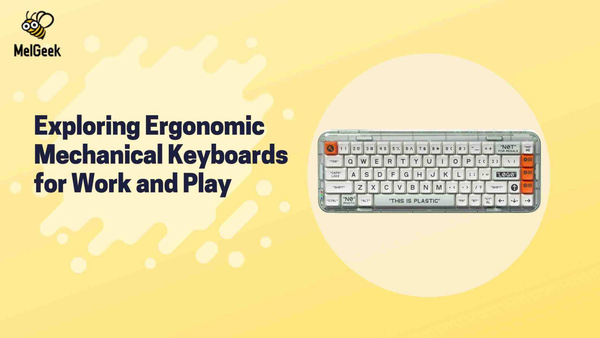
So ergonomic mechanical keyboards have been ergonomically engineered to reduce tiredness, strain on the muscles, and other issues is called an ergonomic keyboard. In comparison to membrane, scissor, or butterfly keyboards, mechanical keyboards are more resilient, easier to repair, and include discrete switches under each key. And mechanical ergonomic keyboards are ergonomically built to fit you, the user, as instead of requiring you to modify yourself to fit the keyboard.
Numerous dangers might occur from improper computer setup and use. The most prevalent issue, tendinitis, is characterized by inflammation of the tendons and localized discomfort in the elbow, forearm, wrist, or hand.
Ergonomic Design and Its Benefits
Ergonomic design can improve general safety and lessen occupational injuries. It may also strengthen safety culture and increase output and quality. Employee stress and physical strain can be decreased with the use of ergonomic design.
Basically, mechanical ergonomic keyboards can help save insurance costs by lowering the possibility that workers will have diseases or injuries connected to their jobs. An ergonomic design can increase output by 10% to 15%. By creating a work environment that promotes proper posture, less effort, and fewer motions, it can result in employees who are pain-free and in excellent health. Employee engagement may be increased via ergonomic design.
Types of Ergonomic Mechanical Keyboards
Split keyboards are particularly pleasant because they lessen ulnar deviation, as ergonomists refer to it. Ulnar deviation is the result of the wrist being flexed outward toward the little finger, which narrows the carpal tunnel in the wrist. Split keyboard: a keyboard with two movable sides that can be split up and down. Many mechanical ergonomic keyboards and pianos available today include key split as a feature. It lets the user designate two or more zones where they can simultaneously access various sounds. Pad (left hand) and lead (right hand) or upright bass (left hand) and organ (right hand) are typical examples of uses.
In order to minimize ulnar deviation and maintain straight wrists, the hands are placed shoulder-width apart. Find out more. Tenting at 20 degrees. Tenting raises the hand's thumb side to lessen forearm pronation brought on by ergonomic mechanical keyboards.
Tenting and tilting are two words that may be used to describe the angles that can be applied to a keyboard. The angle on the axis that runs from your left to your right is called the tenting. Keys on a keyboard often face away from the center the more favorably the keyboard is tenting. The tenting is at an angle of 0° when there is no angle.
Conversely, a negative tilt in a keyboard occurs when the keyboard is raised from the bottom or lowered from the top using a desk-mounted, tilted keyboard tray. The angle of flexion produced by this kind of working angle is the closest to the wrist and arm's natural posture.
Customizing Your Ergonomic Mechanical Keyboard
In addition, not every keycap fits every ergonomic mechanical keyboards and they are not all interchangeable. Additionally, the keyboard's body determines whether keycaps in particular sizes and shapes are acceptable. Since keycaps come in a variety of sizes, shapes, and styles these days, they are not universal.

A vertical ergonomic keyboard that can be customized is essentially different from more basic devices only in that it can be customized. However, it goes beyond simply replacing your keycaps—the part of the keys that you really press with your fingers—with something cozier or more aesthetically pleasing.
The vertical ergonomic keyboard should be parallel to your forearms and at or slightly below elbow height. Make sure to shut any feet that are connected to the back of the keyboard in order to maintain your wrists neutral and your keyboard level.
Switches, Connectivity, and Ergonomics
Switches: Some people choose tactile switches for programming, although linear switches are ideal for games.
Connectivity: Some keyboard types include wireless and Bluetooth capabilities, making it easy to link them with a variety of devices.
Ergonomics: Some keyboards are designed with your arms and fingers in mind.
Ergonomics in Gaming Keyboards
Repetitive strain injuries can be prevented and typing accuracy. And speed can be increased with an ergonomic mechanical gaming keyboard. The following are some characteristics to look for in an ergonomic gaming keyboard:
- Mechanical ergonomic keyboards allow the user to change the tilt, and wrist support.
- The finest mechanical keyboards for ergonomics have a flat surface, which may help you achieve a neutral wrist position.
- Typing may be less taxing on your fingers, hands, and wrists when you use low-profile keys.
- An ergonomic mechanical gaming keyboard is the finest available. Not only do they offer a more precise and better tactile experience than the more widely used butterfly or membrane-switch keyboards. But they also last longer. Professional gamers prefer mechanical keyboards because they are durable and simple to use.
Choosing the Right Ergonomic Mechanical Keyboard
When typing, some individuals enjoy hearing the click that signifies a key has been hit. Like an antique typewriter, even the clicky switch evokes fond memories. However, using a vertical ergonomic keyboard to type produces a loud, high-pitched "click" sound that might annoy anyone nearby. Thus, take note of your surroundings, the individuals in your immediate vicinity, and ensure that switching won't bother anybody else before making the decision.

The feel of the vertical ergonomic keyboard is the second thing you should think about. Which do you prefer—a smooth keypress or a little bump? Clicky and tactile switches provide tactile feedback that improves typing accuracy. As you don't have to bottom out your keys to determine whether a keypress has been recorded. Tactile switches are better for typing since you may rapidly move on to the next key as soon as you feel the bump. Because linear switches are more consistent, smooth, and reliable, they are the best choice for players who want to play at a faster pace.
Your Typing Style, Strength, and Hand Size
When selecting a mechanical switch, there are additional aspects to take into account, such as your hand size, strength, and typing technique.
Big-handed people are more likely than small-handed people to experience miskicks. In this situation, using switches with the following might be the best option for you:
- People with big hands are more likely to miskick than those with tiny hands. For them to decrease the incidence of miskicks, a higher activation point and a stronger operation force are preferable. They have the option of selecting a mechanical switch with a medium to high operation force of 55cN or more, and a high activation point of 2mm or more.
The Keychron Q6 is the greatest mechanical keyboard we've tested overall. Right out of the box, this keyboard offers premium build and exceptional typing quality. Because of its gasket-mounted construction, all of the internal parts are kept in place by rubber sections that absorb shock.
Maintenance and Care for Longevity
Depending on how frequently they are used, mechanical keyboards can endure up to ten years or more. In general, they have a 50 million keystroke endurance limit, meaning that under moderate to severe use, they can last for around 10 to 15 years.
The following are some causes of mechanical keyboard key breakage:
- There is an issue with the PC's connection.
- An internal switch is malfunctioning.
- A switch that is stuck. There's rubble beneath the keycap.
- Electrical wiring that is faulty or damaged.
The Future of Ergonomic Mechanical Keyboards
From its predicted USD million valuation in 2022 to 2028, the ergonomic keyboard market is anticipated to rise at a compound annual growth rate (CAGR) of %. An ergonomic keyboard is one that has been designed to lessen muscle strain and related problems.
Conclusion
Ergonomic mechanical keyboards and seats help maintain a straight-back posture for people who type while gazing at a screen by maintaining your wrists straight and your forearms flat on the table.
Moreover, it has been shown that ergonomic keyboards reduce wrist pain from repetitive strain injuries and carpal tunnel syndrome.
FAQs
-
What makes a mechanical keyboard ergonomic?
These parts, which include tilting portions and wrist rests, help you keep your wrists in the right position while you type for lengthy periods of time. Ignoring ergonomics can have long-term effects on your physical health and posture.
-
How do ergonomic keyboards improve health?
Ergonomic keyboards are designed to lessen the pain and discomfort that come with extended typing sessions. In order to prevent strain and wear on the muscles, they are arranged such that the hands and wrists can be in their natural postures.
-
Can ergonomic mechanical keyboards improve gaming performance?
Lower actuation pressures, better rollover support (i.e., the ability to register many simultaneous inputs), and enhanced tactile feedback are all features of ergonomic mechanical keyboards. These seem to make both typists and gamers somewhat quicker and more accurate, according to a number of studies.
-
How often should I maintain my ergonomic mechanical keyboard?
What is the recommended frequency of keyboard cleaning? Ideally, you should wipe off your keyboard's surface often. Use a disinfectant wipe to clean the keyboard once a week. Every four to six weeks, a thorough clean is advised to get rid of anything that gets in between the keycaps.
-
Are ergonomic mechanical keyboards worth the investment?
The main selling point of ergonomic boards is that they are particularly made with comfort in mind. This is the case where ergonomic keyboards are really beneficial if you type a lot. You won't have hand or arm ache or cramping in due course.



