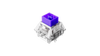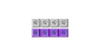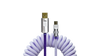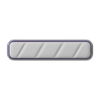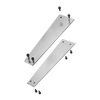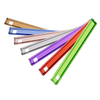Mechanical keyboards have become popular. Their distinct touch and durability have set them apart from other keyboards. But are they really superior to type? This guide will cover the major distinctions and advantages. We will also provide factors to be taken into consideration in the use of different keyboards for typing. Whether they are the correct ones to utilize in 2025.
Mechanical Keyboards vs Other Keyboards
The table below compares mechanical keyboards with other common types to show their features.
|
Feature |
Mechanical Keyboards |
Membrane Keyboards |
Scissor-Switch Keyboards |
Capacitive / Topre Keyboards |
|
Typing Feel |
Tactile feedback, customizable switches |
Soft, mushy feel with no feedback |
Short travel, low actuation force, quiet |
Smooth, cushioned feel with moderate feedback |
|
Durability |
50-100 million keystrokes |
Typically, 5-10 million keystrokes |
10-20 million keystrokes |
50-100 million keystrokes |
|
Customization |
Fully customizable switches, keycaps, and layout |
Limited to keycap changes |
Limited to keycap changes |
Limited, mostly keycaps |
|
Noise |
Varies (can be loud or quiet with proper switches) |
Quiet but less satisfying |
Quiet |
Quiet and smooth |
|
Price |
More expensive upfront, but long-lasting |
Affordable, but less durable |
Mid-range, slightly more expensive than membrane |
High-end, premium pricing |
Mechanical keyboards are also more durable, comfortable, and customizable, hence they are suggested to those individuals who type a lot.
Typing Comfort With Mechanical Keyboards
One of the advantages of such a keyboard is the comfort offered by the mechanics of the keys. Haptic response of switches, e.g., the slight bump of a tactile switch or the smoothness of a linear switch, could help increase typing speed and accuracy.
Mechanical switches do not have to press to the bottom of the key stroke to be counted as a keystroke, and therefore do not require as much force on the fingers and hands. In addition, the majority of mechanical keyboards are also designed with adjustable feet or rests, which provide extra comfort when typing long texts.
Related reading: The Science Behind Mechanical Keyboards: Why They Feel So Good
What Are the Downsides of Mechanical Keyboards?
Although mechanical keyboards have a lot of advantages, they have a few disadvantages. To begin with, they are loud, particularly the clicky switches such as the Cherry MX Blues. This is distracting to other people when used in shared workspaces. Nevertheless, much quieter switches are available, like Cherry MX Reds or the Kailh Sunshine switches of MelGeek O2, which provide a much quieter typing experience.
Another issue is that they are more expensive to purchase initially. Though they are more durable in the long run, the cost of having one can be more expensive at the beginning, and the extra functions may not be essential to the non-professional user.
How to Choose the Right Mechanical Keyboard for Typing
The selection of the ideal mechanical keyboard is done depending on your needs and tastes. The following are some of the main factors to be taken into account:
Start with Your Daily Use
Comfort should be your choice, in case you type to work, to game, or to program. When typing extensively, an ergonomic design with such options as adjustable feet or wrist rests will make typing less stressful. You can use a 75 or 60 percent layout (minimizing key travel) in the event that a smaller design is required.
Pick the Right Switch Feel
The keyboards with mechanical keys are available in different types of switches:
- Tactile switches offer a bump at the point of actuation, which may enhance typing and minimize mistakes.
- Linear switches have continuous passages with no intermission, which is useful in rapid and smooth typing.
- Clicky switches provide a physical click sound on every keystroke, and this experience also contributes to typing, yet they make a lot of noise.
- Linear switches such as the Kailh Sunshine switches in the MelGeek O2 keyboard are easier to type (in quieter mode) and have an overall smoother feel.
Look for Typing-Friendly Features
It has some features that can be considered:
- Ergonomic: The feet can be adjusted, the wrist rests positioned, and the angles can be tilted to minimize typing fatigue.
- Keycap Quality: The material of the keycaps, such as PBT or doubleshot keycaps, should be durable in order to have long-lasting legends.
- RGB: Other mechanical keyboards, such as the MelGeek O2, have customizable RGB lighting to make it personal.
What’s New in 2025: Must-Have Features to Look For
Keyboards of the mechanical type keep on improving in 2025 with added features that can improve the typing experience. These include:
- Switches with lower profiles to a smaller size and lesser key travel, ideal for those who want their keyboard to be thinner and more minimalist.
- Better wireless connectivity, e.g., Bluetooth and 2.4 GHz wireless, to enable the smooth movement of various devices.
- Silencing layers and better mounts, such as the MelGeek O2 upgraded by its upgraded gasket mount, which feels more pleasing with an upgraded keystroke.
- Ergonomics of higher typing: Keyboards can have adjustable feet, magnetic bodies, and custom keyboard layouts, which are comfortable when one needs to type for prolonged hours.
Related reading: Silent Mechanical Keyboards: The Best Options for a Noise-Free Work Environment
Real‑World Pick: MelGeek & the O2 Low‑Profile Mechanical Keyboard
The MelGeek O2 Low-Profile Mechanical Keyboard is amazing as far as the capability to experience high-quality typing is concerned. O2 is the most compatible with Mac, which is made under the macOS platform, and the design is more natural and minimalistic, hence comfortable to use. The keyboard will have switches that are Kailh Sunshine switches, which will allow smooth, silent typing, and it will be ultra-light, which adds speed and comfort in typing.
The O2 has a 16-million color RGB backlight, a fully self-developed HIVE drive, and it can support up to 8 devices, which is excellent versatility. Moreover, it has a gasket mount that has various layers of sound-dampening so that the typing process is less noisy and more sophisticated. The O2 offers an ideal balance between both style and comfort as well as performance, whether you are working or typing at the computer.
Final Thoughts: Is It Better for You?
The customizable switches, better comfort, and durability will make mechanical keyboards vastly better in terms of typing experience. Typing long documents, code, or even playing computer games, the mechanical keyboard can be used to provide the accuracy and comfort that one requires. In case you are willing to switch, you can look at the MelGeek O2 Low-Profile Mechanical Keyboard, which is a great experience to type on Macs, with its use of modern features and ergonomics.
Related reading: Low-Profile Mechanical Keyboards: Benefits and Challenges
FAQs About Mechanical Keyboards and Typing
Are mechanical keyboards better for typing long documents?
Yes, mechanical keyboards are tactile; this is why they are faster to type and more precise, and also, fingers are not as tired during long working periods.
Which switch is best for quiet typing?
Linear switches such as the Kailh Sunshine switches in the MelGeek O2 have smooth and noise-free keystrokes, and thus provide a quieter typing experience.
Do mechanical keyboards cause finger fatigue?
No, mechanical keyboards tend to be more comfortable than membrane keyboards, as pressing the keys is less strenuous, and the feedback is tactile, which can be useful in taking part of the load off.
Can I use them with Mac or Windows?
So, the majority of mechanical keyboards, such as the MelGeek O2, can work with both Mac and Windows. It is highly compatible with macOS and has native support for function keys.