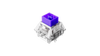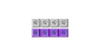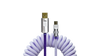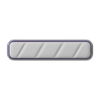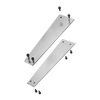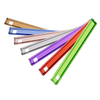The selection of the appropriate keyboard can have a tremendous impact on the working style, playing, or programming. There are so many varieties available in the market but knowing the various keyboard sizes and layouts would enable you to identify the right balance among comfort, functionality, and desk space. You are a programmer, a gamer, or just a user. This guide will take you through the most popular sizes and their features and considerations before buying.
Why Keyboard Size Matters
A keyboard does not take up much space in a desk, just because it is a larger keyboard, but it directly impacts your level of comfort, productivity, and the workflow. Small keyboards are convenient when it comes to lightweight and minimalistic style, whereas full-size models possess all the keys you might require, encompassing the numeric pad.
When investing in a new board, you should always think of your daily use before investing. Are you a user of arrow keys and the number pad? Do you appreciate convenience more than functionality? These questions will assist you in determining the most appropriate sizes of keyboards with regard to your needs.
The Most Common Keyboard Sizes Explained
It will be less likely to make a poor purchasing choice because you know the various layouts and sizes. All keyboard sizes fit a particular user preference: gamers who prefer to use a lot of space on the desk but coders who require easy access to several keys.
Full-Size (100%)
A full-size keyboard has all the standard keys: alphanumeric section, function keys (F1-F12), arrow keys and numeric keypad. The design suits well for those professionals who use spreadsheets, data entry, or finance, as it facilitates the maximum availability of key information.
Full-sized keyboards are very comfortable and familiar but they consume more space on the table and additional movement of the wrist may be needed. Should you have plenty of space and want to have an all-in-one solution, this format is the traditional one in terms of productivity.
Tenkeyless (TKL or 87%)
Tenkeyless keyboard eliminates the numeric keypad but the rest of the layout is preserved, making the keyboard a compact but still useful choice. The outcome is that you will have additional space on your mouse and a more comfortable ergonomic positioning because your hands will remain closer together.
TKL boards have gained particular popularity amongst gamers and coders who do not need to use the number pad frequently but would prefer dedicated keys for operating and movement. They offer a good balance between portability and usability.

75%, 70%, and 68% Keyboard
The 75, 70, and 68 keyboard sizes are the best size of modern keyboards that weigh the balance of a small size and full operation. They store arrows and other important shortcuts and also delete the unwanted spacing, hence they become the favorites of programmers and productivity-oriented users who desire efficiency without wasting space.
MelGeek MADE 84 Pro Magnetic Keyboard
This stylish mechanical keyboard combines elegant design with advanced engineering to deliver precision, comfort, and versatility.
Key Features:
- Gasket-mounted design for quieter, cushioned typing feedback
- Hot-swappable switches for easy customization
- Wired connectivity for multiple devices
The MADE84 Pro is perfect for users who want a reliable and high-performing keyboard in a mid-sized form factor that complements both professional and creative setups.
65% Keyboard
The 65% keyboard size is a favorite among professionals who want compact portability without losing essential keys like arrows and navigation controls. This size offers the perfect middle ground between smaller and full-size layouts, making it ideal for both desk setups and travel use.
MelGeek MADE68 Ultra+
It is a standout choice. It blends performance, beauty, and practicality, designed to make typing or coding both efficient and enjoyable.
Key Features:
- Magnetic aluminum case for premium durability and sleek style
- Custom RGB lighting for ambiance and visibility
- Gasket mount for reduced typing noise and smoother feedback
Compact yet powerful, the MADE68 Ultra+ exemplifies how modern keyboard design can be functional and aesthetic at once.

60% and Below
To the enthusiasts who would like the smallest keyboard sizes, the 60% layout and smaller ones are created to save as much desk space as possible while retaining the core typing functionality. They can be used to create lean workspaces and quick and layer-based navigation by eliminating the number pad, arrow keys, and the function row.
Smaller keyboards are best suited to those who travel, are digital nomads and gamers who appreciate mobility and minimalism. They can also have programmable keys, removable cables and can be built well.
Layout & Compatibility Considerations
The layout of keyboard keys can be personal (the most widespread are ANSI (U.S), ISO (Europe), and JIS (Japan)). In buying, make sure that your layout is compatible with your typing habits and operating system.
One more important factor is compatibility. Modern mechanical keyboards also may have various platforms (Windows, macOS, and Linux) and the ability to customize key mapping and have RGB software. Selecting a board that is compatible with your gadgets is more efficient and convenient.
How to Choose the Right Keyboard for You
In selecting keyboard sizes, consider your daily use and work area and comfort.
Office Professionals: A TKL or 75 percent keyboard can be used and will not clutter your workspace.
For Gamers: Compact sizes like 65% or 60% free up mouse room while keeping essential keys nearby.
For Programmers: A gasket-mounted board like the MelGeek MADE84 Pro combines comfort and efficiency for extended coding sessions.
To minimalists: The 68 percent or 65 percent layouts will provide the portability and the modernity without impairing the performance.
All sizes are useful. You just need to identify which size fits best into your lifestyle and your surroundings.
FAQ
Which size is best for programming?
In the case of programming, the 75% or 84-key layout would be the most appropriate. It has a trade-off between functionality, compactness, and comfort. A perfect example is the MelGeek MADE84 Pro, which has smooth switches and a high-end design that could be used in any long-coding session.
Is a 60% layout workable for daily productivity?
Yes, but that is a matter of workflow. In case you feel comfortable with the use of the function layers and shortcuts, a 60 percent keyboard can be a powerful and space-saving type.
Wireless vs. wired — which is better for different use-cases?
Wireless keyboards are flexible and make the desk a cleaner place, whereas wired ones have a lower latency and do not require charging. Professionals and people traveling on the road prefer wireless connections since they use them more than gamers, who prefer the wired connection.
How do eco-friendly materials fit into performance boards?
Thoughtful sourcing (like Morden’s recyclable materials) can coexist with acoustics and durability when paired with robust structure and smart mounting.
Conclusion
The selection of a keyboard should not only be about appearance, but also about maximizing comfort, ease of work process, and productivity in the long term. Full-size models with all the keys to ultra-compact 60% designs, there is one designed to fit any size.
Knowledge of keyboard sizes assists you in making a wise investment, so you will be able to make a setup that suits your performance requirements and own style. MelGeek, known for its innovative custom keyboards, has been at the forefront of desktop technology since its founding. MelGeek's heritage and features, such as the original lightbox design on magnetic switch keyboards, make boards like the MADE84 Pro and MADE68 Ultra+ robust, future-friendly choices if you desire innovation that manifests in practical applications, such as improved latency, smarter power, and clearer lighting. Additionally, Morden's recyclable materials introduce more environmentally friendly design into the high-end keyboard market if sustainability is important.