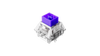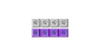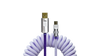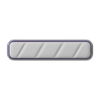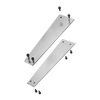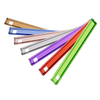To the developers, a keyboard is not merely an instrument, but a combination of creativity and accuracy. The way your fingers interact with the keys can significantly impact efficiency in code writing, debugging, and the ability to remain more concentrated during long working periods.
In today’s fast-paced tech world, finding the right Coding Keyboard can make the difference between fatigue and flow, distraction and deep work. The question is what really is a great keyboard for programmers, and how you can find a keyboard that fits your style and requirements.
Why Keyboard Choice Matters for Programmers
The programmers usually work eight or more hours a day typing, and so, ergonomics, comfort, and responsiveness are not a choice but a necessity. The most suitable keyboards increase typing effectiveness, reduce the stress on the wrist, and ensure the consistency of performance over time. An excellent keyboard enables you to get into a rhythm of feeling that all key strokes are instinctive and intentional.
Good Coding Keyboards also contribute to productivity. They assist you to sit upright, prevent repetitive strain injuries (RSI), and give your hand a sensory feel that keeps you busy. A keyboard is not a luxury to a programmer, but an extension of his or her trade.
Key Features to Evaluate
Being aware of the main functions of the keyboard is one of the factors of the greatest importance to be considered when picking your dream coding keyboard, because, in this way, you will be able to remain committed, efficient, and comfortable with your choice and will not make decisions on the basis of appearance or advertisement. We shall examine the major features distinguishing high-performance keyboards for developers.
Switch Type: Mechanical vs Membrane
The initial stage in your search is to determine mechanical and membrane keyboards. The mechanical switches offer more tactile feedback and higher response times and are the favored choice of coders who like precision and rhythm. The keyboard membranes are cheaper and quieter, though they are frequently not as pleasant to play as mechanical keys. Mechanical switches are also customizable, either linear to produce smooth movements or tactile to provide a feeling of haptic feedback to you.

Layout & Size Options
Layout is important after the type of switch has been selected. Would a complete-size keyboard with numpad be required, or is a smaller 65% or 75 layout available to provide space on the desk? The smaller size of the layout is in favor of portability and ergonomics among many coders. Small boards such as the MelGeek MADE68 Ultra offer the benefit of being small but with the capability to perform to the maximum without becoming bulky.
Ergonomics & Form Factor
The wrists and fingers may suffer due to long hours of coding. Fatigue may be avoided by an ergonomic keyboard with the right ergonomic key angles and the support of the wrist. Split designs, negative tilts, and cushioned wrist rests are all long-term comfortable. Consider the materials too, aluminum or high-grade plastic builds enhance durability while maintaining a premium typing experience.
Programmability & Firmware
Most of the modern developers enjoy the ability to reassign keys, configure macros, or lighting or shortcut options. You can use custom firmware such as QMK or VIA to create workflow-specific layouts, switching between IDEs or opening terminals, or running regular commands with a press of a button. Such a control allows the code to be used more easily and individually.
Connectivity & Multi-Device Use
The multi-screen, multi-device environment that we live in today cannot afford to be disconnected. Bluetooth 5.0 or 2.4GHz wireless will make changing between laptops, tablets, and PCs very easy. Meanwhile, USB-C hard-wired options allow for guaranteeing no latency in the important coding sessions. The best keyboards balance flexibility with speed, keeping your setup efficient wherever you work.
Workflow-Based Guidance (Match Keyboard to Your Style)
Choosing the right keyboard depends on how you code. Developers who work on the go might prefer compact wireless boards, while those building complex systems may benefit from full layouts with function keys and macros. Identify your workflow first, then match the keyboard that enhances it. This way, your hardware complements your focus, rather than interrupting it.

Discover Precision and Comfort with Keyboards Built for Programmers
For programmers who prioritize performance and style, MelGeek delivers innovation through the MADE84 Pro and MODERN 97, two coding keyboards crafted for precision, durability, and comfort.
MelGeek MADE84 Pro
A refined 84-key compact that balances desk space with full productivity. The DF Green edition pairs a clean, modern aesthetic with a cushioned, gasket-mounted structure for softer key landings and a quieter sound profile. With flexible connectivity and easy personalization, it’s built for long coding sessions, focused writing, and daily creation without sacrificing style.
Key Features:
-
Gasket-mounted design for softer acoustics and comfort
-
84-key compact layout (arrows + nav in a small footprint)
-
RGB backlighting with customizable effects
-
Programmable layers and macros for workflow tuning
-
Sleek DF Green colorway with minimalist finish
If you prefer a more complete layout with a numpad, meet the MelGeek Modern 97. This streamlined 97% board delivers near-full-size functionality in a tighter frame, ideal for spreadsheets, analytics, and daily multitasking. When you want maximum productivity without a large footprint, you get number-pad speed, dependable wired choices, and the same MelGeek commitment to sound, feel, and build.
Both keyboards showcase MelGeek’s commitment to quality craftsmanship, making them standout choices for developers who value reliability and style.
FAQs & Quick Answers
What layout is best for programming?
The smaller 65 percent or 75 percent layout can be very effective, as it occupies less space, and keyboards are not hidden. Nonetheless, full-size keyboards are most suitable for those developers who have number pads or function keys in use.
Tactile vs Linear: which feel is better for long coding sessions?
Tactile switches are physical and offer physical feedback, hence less fatiguing to type, and linear switches are less tactile and not very noisy, so that the person who prefers the continuous flow may use them.
Wired vs wireless: Is Bluetooth fast enough for coding?
The newer Bluetooth keyboards with 5.0 technology are dependable and sufficiently quick for most coding. Nonetheless, the wired connections provide zero latency under competitive or work-intensive precision-based work.
What does “hot-swap” mean, and do I need it?
Hot-swappable keyboards enable you to change switches without soldering - a feature you need when you enjoy changing switches or you need a simple way to replace switches.
Conclusion
Your keyboard is not merely a tool in the changing world of the digital creation, but it is a continuation of your mind and hands. The finest Coding Keyboards are manufactured in a durable way, being accurate and customizable so that their developers can translate ideas into code with a simple touch.
Do you like the smooth, magnetized construction of the MelGeek MADE 84 Pro, or the comfort and concentration of the Modern 97? An investment in a high-end keyboard will guarantee ease, concentration, and fluidity in every keystroke. Since you feel good touching your keyboard, you feel good typing your code.