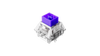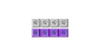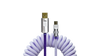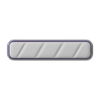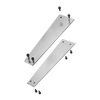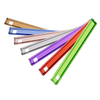Do All USB C Cables Transfer Data

Since it can do several tasks at once, USB-C is regarded as multifunctional. It enables fast file transfers by supporting high-speed data transfer rates. It also has the ability to supply electricity for charging gadgets, so additional power adapters are not necessary. In terms of actual specs, USB-C just offers faster data transfer rates, symmetric connections to reduce annoyance and broken ones, and support for charging big devices. For mobile and portable devices like laptops, tablets, and smartphones, USB-C is a tiny, flexible connection. In addition to transmitting visual signals and electricity to charge devices' batteries, it transports data at fast rates. The acronym for Universal Serial Bus is USB. kind C denotes the third kind, which comes after types A and B. Almost simultaneously with the release of the USB 3.1 standards in August 2014, the USB-C requirements were also completed at that time.
No, not all USB-C cables support data transfer. Certain USB-C cables lack data transmission lines and are just intended for charging. Compared to standard USB connections, these cables are mainly used for powering devices and accelerating the charging process. Not every USB-C cable is created equal. While all USB-C cables have the same form and connection type, not all of them support the same protocols or transfer rates. This is where USB-C stands for. A Thunderbolt 3 cable is needed in order to utilize an Akitio Thunderbolt 3 device.
Understanding USB-C Cables
The Basics of USB-C
USB-C, often known as USB Type-C, is a 24-pin connection that allows power and data to be transferred with just one cable. It is symmetrical in form and has a modest, rectangular shape with rounded sides. In addition to carrying data, music, and video, USB-C can supply and receive power, which may be used to charge a smartphone or laptop. USB-C enables USB devices to be peripherally connected at USB 3.1 power output speeds (up to 10Gbps and 20v @ 5A). This capacity allows for the operation of thinner and smaller devices while still providing 100w of power, which is sufficient for most laptops. USB-C, also known as USB Type-C, is a 24-pin connection that replaces earlier USB connectors. It can transfer data, including audio and video, and is used to power multiple displays or store backups on external drives. It is not a protocol. It can also send and receive electricity, so you may use it to charge your phone or laptop. Devices may exchange data and power via the oval-shaped USB-C connection and connector. The nicest thing about it, for those of us who aren't techies, is that its connection can be flipped, meaning there's no right or wrong way to connect USB-C devices. If one has ever utilized Apple's Lightning cables, they are familiar with the experience. Compared to its predecessors, USB-C is smaller, has reversible connectivity (a USB-C connection does not care which way it is oriented vertically), and can be used with a variety of connection types, including ThunderboltTM 3, USB-A, HDMI, and others. Additionally, quicker transmission and charging rates are possible since power supply is supported. Even though the rectangular port and its many data transmission protocols are widely used, things have changed with the advent of USB Type-C, also known as USB-C, Type-C, or USB C. The compact size of USB-C, which enables its usage on smaller devices like smartphones, tablets, and even certain laptops, is one of its main advantages over earlier versions. You may transfer data or charge using either side of the connector because to its small design.
Data Transfer and Charging: The Dual Role of USB-C
Playing music and video, synchronizing data, and charging are all possible with USB-C. For instance, the iPhone 15 features a USB-C port that enables connection and charging of a wide range of gadgets, such as screens, external storage devices, Macs, iPads, and AirPods Pro (2nd generation). Additionally, USB-C can send and receive electricity, so it may be used to charge a smartphone or laptop.
Can usb c transfer data? Thanks to USB Power Delivery, a single USB-C cable may now manage power and video. Thankfully, USB4 boosts this output to 240 watts with the Extended Power Range standard and 100 watts for the basic protocol. Most devices restrict this to 96–100 watts for practical reasons.
When paired with the USB Type-C connection, it has shown to be a revolutionary advance, enabling devices to send data and power simultaneously while the converter adapts to the device's power needs. Every USB cable has two sets of wires to do this. While the other group conveys the data signals, the first set carries the current. The typical USB 2.0 connection has four metal strips inside of it. The power supply's positive and ground are represented by the outer two strips. The USB-C PD charger recognizes the connected item and knows how much power to provide it to charge as quickly as possible, regardless of how big or little it is. This guarantees quick charging without providing excessive power that might harm circuits.
It's true that data can go between USB-C and USB Type-C at up to 20 Gbps. In addition, it can transmit audio and supply Ultra-HD 4K video resolution at up to 100 W of power to devices. The 24-pin USB-C connector, which replaced earlier USB connectors, is found on almost all contemporary devices, including MacBooks and iPads made by Apple. USB-C, also known as USB Type-C, is a 24-pin connection that replaces earlier USB connectors. It can transfer data, including audio and video, and is used to power multiple displays or store backups on external drives. It is not a protocol. It can also send and receive electricity, so you may use it to charge your phone or laptop.
So for a better look and performance, you can check MelGeek Keyboard Themed Hand Made Silver Aviator Coil Cables. Which is available through melgeek.com.
So it is Made from durable double-sleeves. And the cables are both durable and flexible. So you can find their versatile connectivity. Each one accommodates different connectors.
Types of USB-C Cables

Charging vs. Data Transfer Cables
Here we will dicuss usb c data transfer cable vs charging cable. It is true that certain USB-C cables are made solely for charging rather than data transfer. Frequently referred to as "charge-only" USB cables. They are built with an emphasis on power conductors for charging rather than data transmission lines. USB C cables are incredibly adaptable since they may be used for a broad range of tasks, including data transfer, charging, and video output. You can only charge your phone or other electronic device via charging lines. Devices cannot exchange information with one another. Data cables, on the other hand, can be used to transmit data as well as power between electronic equipment. It is true that certain USB-C cables are made solely for charging rather than data transfer. Frequently referred to as "charge-only" USB cables. They are built with an emphasis on power conductors for charging rather than data transmission lines.
Are All USB-C Cables Data Cables?
Are all usb c cables data cables? Not every USB-C cable is a data cable, though. Certain USB-C cables lack data transmission lines and are just intended for charging. These cables are unable to detect external devices or transfer data. Charge-only USB cables are distinguished from other types by a distinct color or symbol. Nonetheless, the majority of USB cords provide data transfer and charging capabilities.
Do All USB-C Cables Transfer Data?
The Variability in USB-C Cable Functionality
Do all usb cables transfer data? Not all USB C cables support the data transfer process. Certain USB-C cables lack data transmission lines and are just intended for charging. Compared to standard USB connections, these cables are mainly used for powering devices and accelerating the charging process. The data transfer rate is mostly dependent on the caliber of the cable itself. Higher-grade cables with superior conductors and insulation might offer quicker transmission rates. Their purpose is to reduce interference from signals and provide a continuous and seamless data transfer. Device Interoperability: For best performance, the devices at each end of the USB-C connection must support the same data transfer speeds. Regardless of the capabilities of the connection, if one device is restricted to a lower transmission rate, it will bottleneck the entire speed.
Identifying Data Transfer Capable USB-C Cables
To find out if your USB-C cable enables data transfer, you may check your operating system (OS). For instance, a generic message stating that there is "something" wrong with the USB cord would appear on Windows 10 and 11. A feature of Google's ChromeOS 102 lets you know which USB-C connectors are incompatible with it. A multimeter can also be used to check for resistance or continuity. A USB product that has earned USB-IF certification has complied with the organization's stringent performance, quality, and environmental requirements. Additionally, the certification guarantees that the product complies with the USB specification set out by the USB-IF and is compatible with a range of USB hosts and devices. In addition to enabling manufacturers to utilize the USB-IF mark on their goods or packaging, this fosters a seamless user experience.
Performance Considerations

USB-C Data Transfer Speeds
Data transmission rates using USB-C cables span from 480 Mbps (USB 2.0) to 20 Gbps (USB 3.2 Gen 2x2). Up to 5 Gbps or 10 Gbps may be achieved with USB 3.1 Gen 1 (also known as USB SuperSpeed) and Gen 2 (also known as USB SuperSpeed+). Additionally, 40 Gbps (USB4) and 80 Gbps (USB4 V2) connections may be made with USB-C cables. The supported data transfer rates are frequently noted by the manufacturer on the device specs or cable packaging. To be sure you're obtaining a cable that can handle higher transfer speeds, look for phrases like "USB 3.0" or "USB 3.1 Gen 2". To find out the supported data transfer rates, you may also look at the product specs or the packaging of the cable. Indicators such as "USB 3.0" or "USB 3.1 Gen 2" suggest that the cable is capable of handling higher transfer speeds. Additionally, you may verify whether USB protocols are supported by your devices by visiting their official websites or user manuals. You may assure maximum performance and enhance your data transfer speeds by matching the USB-C cable's capabilities with the protocols that your devices support.
Compatibility and Connectivity Issues
Typical problems with data transmission using USB-C include:
Insufficient connection with particular gadgets, such as external monitors and screens gradual charging mostly in phones.
Unsupported or not recognized USB device: On iOS, Android, Mac, and PC, the connection is loose: There's a chance the USB-C cable is loose or won't click into place.
Verify compatibility: Verify that the cable is compatible with your devices.
Select the appropriate cable: Take into account the required data transmission rates and speed as well as the cable's length. For instance, USB 3.0 connections have a maximum data transmission speed of 5 Gbps, but USB 1.0 and 1.1 cables have a maximum speed of 12 Mbps. Clean the connection by using a compressed air duster to carefully remove any dust or debris after using a flashlight to search for it. Steer clear of metal or pointy items.
Make sure the connection is made correctly: Verify that the cable is directly plugged into the appropriate USB-C port on your computer.
FAQs
- Can all USB-C cables transfer data, or are some only for charging?
Yes, in addition to charging, certain USB-C cables—like those that enable Thunderbolt 3 or USB-C Alt Mode—can be used for other purposes, including video output.
- How can I tell if my USB-C cable supports data transfer?
The number of wires within a USB-C cable indicates whether or not it permits data transfer.
- Are there USB-C cables that offer faster data transfer speeds than others?
Data may be sent between 480 Mbps and 40 Gbps using USB-C connectors. There are several USB-C cables that provide quicker data transmission speeds than others, such as:
Lightning 3
Intel created this high-performance communication protocol that can sustain up to 40 Gbps of data throughput. Additionally, devices may be charged with up to 100 W via Thunderbolt 3 connections. To fully utilize Thunderbolt 3, though, the devices themselves must also support the technology.
- Does the length of a USB-C cable affect its data transfer capabilities?
Sure, a USB-C cable's length may have an impact on how easily it transfers data. Longer connections are often preferable for charging devices that are farther from a power source, while shorter cables are generally better for speedier data transfer. As the connection is stretched farther, the data transmission rate may decrease steadily, and at very long distances, you might not be able to send any data at all.