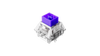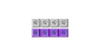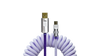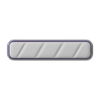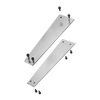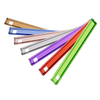ブラックフライデーが到来。ゲーミングキーボードは「カートに追加」と言うよりも早く売り切れてしまいます。もしかしたら、今使っているキーボードで重要な瞬間にゴースト入力が発生してしまったり、ゲーミングステーションというよりガレージセール品のようなRGBセットアップにうんざりしているかもしれません。
どのブランドも、史上最速、最スムーズ、そして画期的なキーボードを開発したと主張しています。しかし実のところ、そのほとんどは、あなたの財布を空にするための単なる誇大広告です。
本当に大切なものは何でしょうか?ランクを下げない入力速度。馬鹿げたものではなく高級感のある照明。侮辱感のない、きちんとしたMacサポート。そして、誰もが話題にしているホール効果スイッチ。実は、単なる空論ではないことが判明しました。
あなたにとって良いゲーミングキーボードとは
お気に入りのストリーマーの設定を真似するのはやめましょう。彼らにとってうまくいっているものが、あなたのニーズに合うとは限りません。Valorantをメインにしている人と、World of Warcraftのレイドプレイヤーや週末にゲームをするPremiere Proエディターでは、必要な環境が異なります。
あなたの実際の習慣を考えてみましょう:
- 何をプレイするか – 高速シューティングゲームには戦略ゲームとは異なる要素が必要です
- デスクスペース – 狭いスペースではフルサイズのボードがマウスパッドを占領してしまう
- 移動頻度 – LANに機器を運ぶには、頑丈でコンパクトな構造が必要です
- コンピュータのセットアップ – Macとの互換性は、ほとんどの掲示板では依然としてゴミ捨て場のような状態です
スイッチの違いは、マーケティングが信じ込ませようとしている以上に重要です。メカニカルキーは心地よいクリック感を提供し、基本的に壊れることはありません。光学式キーは金属部品の代わりに光線を使用し、より速い応答速度を実現します。ホール効果キーは磁石で動作し、キーが実際に反応するタイミングをカスタマイズできます。
さまざまなスイッチの主な長所と短所を、情報密度の高いチャートに簡略化します。
|
スイッチタイプ |
耐久性 |
カスタマイズ |
タイピングフィール |
料金 |
|
機械 |
物理的な接触、より速い摩耗 |
幅広いスイッチから選択可能 |
作動ポイントは固定ですが、カスタマイズ可能です |
手頃な価格で広く入手可能 |
|
オプティカル |
多少の物理的接触、摩耗の遅さ |
多様性に欠け、スイッチに制限がある |
高速作動、低遅延、スイッチオプションによる制限 |
市場での入手性が低い |
|
ホール効果 |
非接触、長寿命 |
カスタマイズ可能な作動、パーソナライズされた押し込み深さ |
正確でスムーズ、最小限の可聴フィードバック |
高度な技術により高価 |
朗報です!ブラックフライデーのセールで、本当に素晴らしいボードが200ドル以下で手に入ります。もう、高額な「プロ仕様」モデルに400ドルも費やす必要はありません。
低レイテンシーパフォーマンスに最適なゲーミングキーボード
ランク戦での銃撃戦の勝敗は、遅延によって決まります。キーを押してからキャラクターの反応が見られるまでのわずかな時間差?それが勝敗の分かれ目です。多くの人は自分の反射神経のせいだと言いますが、実際にはキーボードの不具合が原因です。
実際のゲームプレイにおける「低遅延」の意味を理解する
有線は純粋な速度において、無線を常に圧倒します。ポーリングレートは重要です。1000Hzは1ミリ秒に1回チェックしますが、8000Hzは8倍の速度でチェックします。
スイッチのデザインがゲームを一変させます。光学式スイッチは金属接点を廃止し、光センサーを採用することで遅延を削減。Nキーロールオーバーとアンチゴースト機能により、激しい戦闘中にキーを半分押し込んでもキーボードの誤作動を防ぎます。
おすすめピック:
[MelGeek Made68 Ultra – ジェリーピンク] – 有線、高速スイッチング、低遅延
メルギーク MADE68 ウルトラ コンパクトなボディながら、トーナメント仕様の高出力を実現。マグネット式スイッチは0.1mm単位の高精度を実現し、スムーズで瞬時のレスポンスを実現。USB-C有線接続でワイヤレス接続時の遅延を解消。人間が操作する以上の速さでトリガーをリセットするため、タップ操作はまるでチートのように感じられるでしょう。
ブラックフライデーの価格は 171 ドル前後になると予想されます。
RGBとライティングのカスタマイズに最適なゲーミングキーボード
照明は「スペンサーズで買い物してる」と大声で叫ぶべきではありません。マウス、ヘッドセット、モニターのバックライトなど、セットアップ全体で適切なRGB同期を実現することで、ただ注目を集めるだけでなく、ゲームプレイに実際に彩りを添える雰囲気を演出できます。
ソフトウェアとアクセサリに合った照明エコシステムを選択してください
各社によって使用するプログラムは異なります。OpenRGBやユニバーサルオプションに対応したものもあれば、Windowsのアップデートのたびに機能しなくなるバグだらけの独自ソフトウェアに閉じ込められているものもあります。
キーごとに調整することで、重要な部分にスポットライトを当てることができます。動きを 1 つの色で、能力を別の色で、究極を「今すぐ利用可能」と大声で叫ぶものにします。
素晴らしい RGB の選択肢:

[メルギーク MADE 68 ウルトラ – アルミケース マグネティックキーボード]
アルミニウム構造が、途切れることなくスムーズに色を流すRGBカラーをキーに採用しています。キーごとに数百万色をコントロールできるため、紫色を選んで忘れてしまうようなことはありません。3つのオンボードスロットにより、設定をキーボード本体に持ち運ぶことができます。
ブラックフライデーの166ドル前後の値下がりに注目してください。
MacとWindowsユーザーに最適なゲーミングキーボード
Macゲーマーは周辺機器メーカーからしょっちゅう叩かれています。「ゲーミング」キーボードをMacに差し込んだ途端、キーの半分が全く反応しなくなるなんてこともあります。Windowsユーザーはこんな馬鹿げた状況に遭遇することはありませんが、複数のシステムを行き来するからといって、必要以上にキーボードを所有するべきではありません。
キーとショートカットが両方のシステムで機能することを確認してから、以下を選択してください
真のクロスプラットフォーム対応キーボードには、すべてを適切に再マッピングするスイッチが搭載されています。CommandキーはCtrlキーに、OptionキーはAltキーに、そしてキーの記憶は混乱することなくそのまま残ります。
Mac/Win対応オプション:
[MelGeek MADE68 Pro Plus] – macOSユーザーに最適
ついに、Mac ユーザーを酷使しないゲーミング キーボードが登場しました。 メイド68プロ さらに、macOS純正キーキャップと、最新バージョンのOSにインストール可能なソフトウェアが付属しています。デュアルブート時に、1つのキーコンビネーションでシステムを切り替えられます。ホットスワップソケットにより、はんだごてを使わずにスイッチをカスタマイズできます。
ブラックフライデーの取引価格は 143 ドルに達するはずです。
[MelGeek メイド 84 プロ – DF Green] – Windows向けに最適化

macOSを時々使うWindowsゲーマーには、この75%レイアウトがぴったりです。DF Greenスイッチは、ゲームスピードとタイピングの快適さを完璧に両立しています。84個のキーは、ほとんどのゲームに必要なファンクションキー列を損なうことなく、デスクスペースを節約します。
ブラックフライデーのセール期間中は約 138 ドルになると予想されます。
最高の低価格ホール効果ゲーミングキーボード
ホールエフェクトボードはかつて、ほとんどのゲーミングマシンよりも高価でした。プロゲーマーはそれを使い、ストリーマーはそれを誇示し、一般プレイヤーは傍観していました。
時代は変わり、突然ブラックフライデーでこれらのボードが 200 ドル以下になりました。わずか 2 年前には 500 ドルもしたギアです。
ホール効果スイッチがトレンドになっている理由
時間の経過とともに摩耗する金属部品の代わりに、磁石がキーの押下を検出します。
- 基本的に永久に使えるスイッチ
- 調整可能なアクティベーションポイント
- 瞬時にリセットできる高速トリガー
調整可能なアクティベーションは驚異的です。0.2mmまで下げればトリガーを素早く引けるように、3mmまで上げれば指の太さによるミスを防ぐことができます。1つのボードですべてに対応します。
ラピッドトリガーはキーを離した瞬間を正確に捉え、即座にリセットします。キルカメラでは疑わしいほどのタップストレイフ速度。この技術は昨年400ドル以上かかりましたが、今では低価格のボードにも標準装備されています。
予算ホール効果の選択肢:
[MelGeek Real67 – マグネティックキーボード] – ラピッドトリガー
メルギーク リアル 67 最先端技術には信託基金の資金は必要ないことが証明されています。
Completeは、調整可能な起動と高速トリガーを備えたすべてのエフェクトを搭載し、予算を圧迫しない価格で提供しています。ソフトウェアのセットアップは最長5分で完了します。ガスケットマウント設計により、12時間のグラインドセッションでも手首を快適に保ちます。
ブラックフライデーの価格はおよそ 79 ドルになると予想されており、これは非常にお買い得です。
私たちのベストピックをすべて 1 つのわかりやすいチャートにまとめると次のようになります。
|
モデル |
最上級 |
スイッチ |
レイアウト |
価格 |
|
メルギーク Made68 ウルトラ (ジェリーピンク) |
最高のパフォーマンス |
磁気 |
コンパクト (約65%) |
171ドル |
|
メルギーク Made68 ウルトラ |
最高のRGBカスタマイズ |
ホール効果 |
コンパクト (約65%) |
166ドル |
|
MelGeek Made68 プロプラス |
MacOSに最適 |
ホール効果 |
コンパクト (約65%) |
143ドル |
|
MelGeek Made84 プロ (DFグリーン) |
Windowsに最適 |
ホール効果 |
コンパクトなテンキーレス (約75%) |
138ドル |
|
メルギーク リアル67 |
最高のバジェットホール効果 |
ホール効果 |
コンパクト (約65%) |
79ドル |
まとめ:自分に最適なゲーミングキーボードの選び方
ブラックフライデーの在庫はあっという間に消えてしまいます。売上が落ち込む前に、優先順位を決めておきましょう。競技志向のプレイヤーはレイテンシーと高速トリガーを、ストリーマーはRGB同期を、デュアルシステムユーザーは適切なクロスプラットフォームサポートを必要とします。
実際に使う3つの機能に150ドル費やす方が、埃をかぶった20の機能に300ドル費やすよりずっといい。高品質なゲーミングキーボードは5年は軽く持ちます。これは1日あたりの小銭に匹敵する金額です。
MelGeekのブラックフライデー 在庫はすぐに売り切れてしまうため、人気のセットアップは数時間で完売します。これらのセールはサイバーマンデー限定ですので、在庫がなくなる前にお早めにご注文ください。
よくある質問
ホール効果スイッチはゲームに適していますか?
ランクマッチ用ですか?もちろんです。ホール効果センサーは、調整可能なアクティベーション、素早いトリガー、そしてPC全体よりも長持ちする耐久性を実現します。磁気センサーは、メカニカルスイッチでは考えられないほど素早くリセットします。
200 ドル以下の手頃な価格のゲーミングキーボードを見つけることはできますか?
まさにその通りです。ブラックフライデーでは、ホール効果、RGB、そして高品質なビルドを搭載した、200ドル以下の高性能ゲーミングキーボードが大量に販売されます。REAL 67は、特にホリデーセール期間中は、予算が少なすぎてもパフォーマンスが悪くなるわけではないことを示しています。
ゲームに最適なキーボードの種類はどれですか?
メカニカル式とホール効果式は、競技シーンで活躍します。メカニカル式は信頼性の高いフィードバックと実証済みの長寿命を実現。ホール効果式は、同等の価格で調整機能と高速トリガーを提供します。
ゲームに最適なキーボードのサイズは何ですか?
65%と75%のレイアウトは、重要なキーを維持しながらマウススペースを最大限に活用する絶妙なバランスを実現します。MMOでテンキーのマクロが必要な場合は、フルサイズレイアウトが最適です。