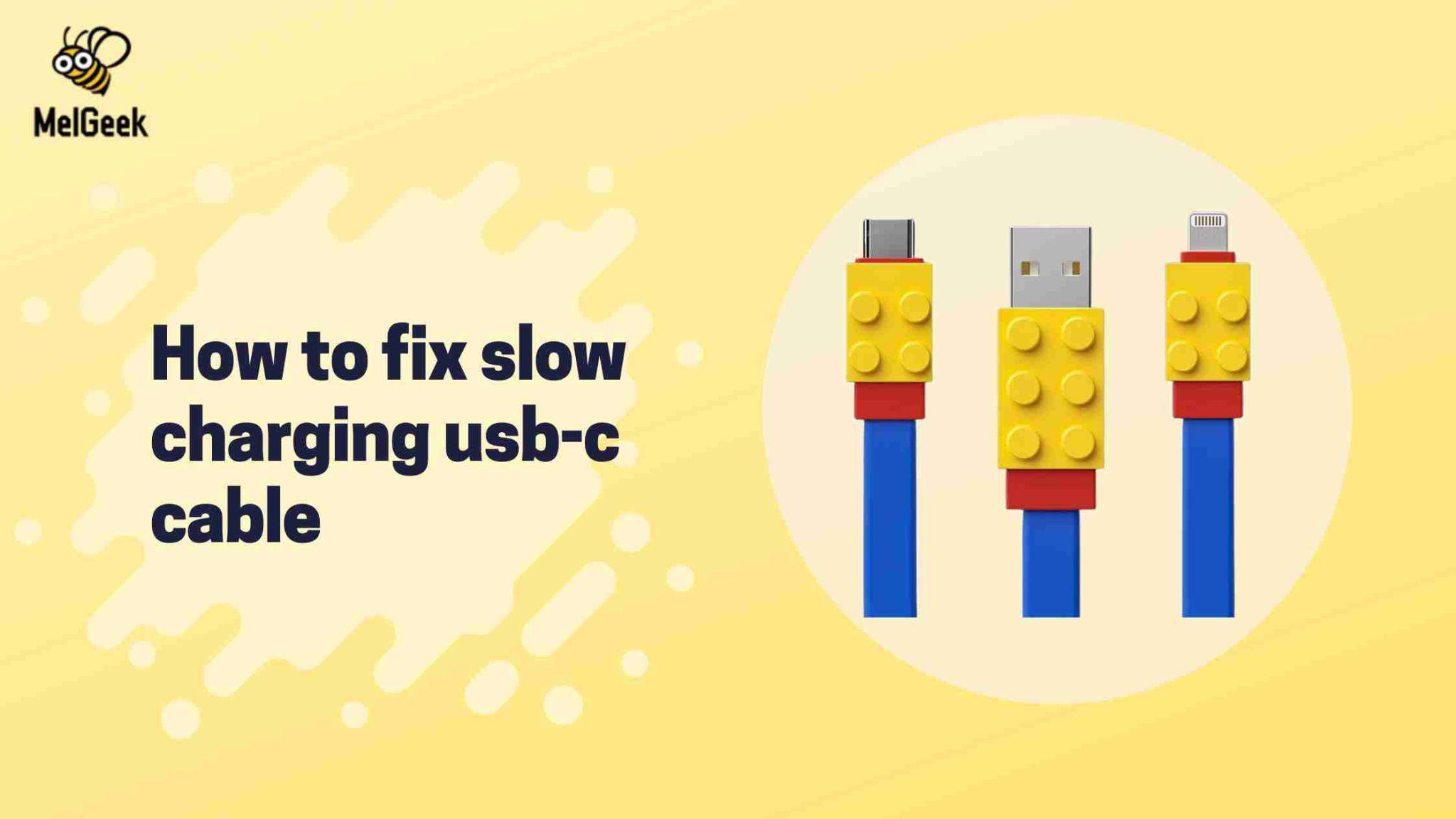75% Mechanical Keyboards: Find Your Perfect Typing Companion

An effective and small input device that balances functionality and space-saving design is a 75% mechanical keyboard. This keyboard arrangement, which is a variant of compact keyboards, keeps the necessary keys while removing the extra keys that are usually included on full-sized keyboards.
A 75 mechanical keyboard offers a number of benefits, such as:
Space-saving: A full-size keyboard takes up twice as much space as a 75% keyboard.
Portability: Because 75% of keyboards are lighter and smaller, they are incredibly portable.
Ergonomics: If you want a smaller keyboard, 75% of keyboards may be beneficial for your hands.
75% of keyboards may have a nice appearance.
Switches that respond: 75% of keyboards feature switches that respond, making typing enjoyable.
75% of keyboards feature a layout that users are accustomed to using on a daily basis.
The Anatomy of a 75% Mechanical Keyboard
A computer input device that is around 75% the width of a full-size keyboard is called a 75% keyboard. Its eighty-four switches are in charge of recording keystrokes and delivering feedback. Typically, a 75% keyboard consists of the following parts:
Alphanumeric Keys, or Alphabets: The digits 0–9, the alphabet (A–Z), and basic punctuation
Changers: Typical modifiers include the Windows or Mac Command key, Shift, Control, and Alt. Function key row: The function key row is located on a 75% keyboard; however, there are usually no gaps between each group of four function row keys.
Arrow Keys: Found at the bottom right corner
Additional parts of a mechanical keyboard consist of:
Case: The keyboard's outside casing
Circuit board: Enables connection for the keyboard
Plate for mounting: Usually, key switches are placed onto mounting plates.
The most intricate and varied component of a mechanical keyboard are the switches.
Keycaps: The actual keys Technology damping of sound and vibration PCBs, or printed circuit boards, are typically used in mechanical keyboards, while some individuals prefer to hand-wire their own circuit boards.
A 75 mechanical keyboard, to put it briefly, is a small input device that retains around 75% of the keys present on a full-sized keyboard. It usually has about 84 keys and 84 switches, each of which is in charge of detecting keystrokes and providing a distinct typing experience.
Advantages of 75% Mechanical Keyboards

75% mechanical keyboards have a number of benefits, such as:
Small size
So mechanical keyboard 75 is perfect for people with small workspaces since they take up less room than full-sized keyboards. They are also quite portable due to their smaller form factor and less weight.
Row of functions
A function row, which may be utilized for in-game macros and productivity shortcuts, is present on 75% of keyboards.
Arrow keys
For productivity activities, dedicated arrow keys are present on mechanical keyboard 75.
Keys for navigation
A column of navigation buttons, such Home and Page Up, is present on 75% of keyboards.
Design that saves space
The function row and other superfluous keys are removed from 75% of keyboards, greatly reducing the keyboard's overall size while maintaining a recognizable design for daily usage.
The keys' quicker keystroke registration feature might be especially helpful for speedy typists or gamers who require quick reactions. Furthermore, key rollover on mechanical keyboards is typically better than that on membrane keyboards. The reason for this is that a mechanical keyboard contains a mechanical switch for each key.
Choosing the Right 75% Mechanical Keyboard
Mojo84 is a wireless mechanical keyboard with 84 keys in ANSI style. A nice typing sound is produced by the silicone pad, poron foam, and integrated poron switch mat in conjunction with the Gasket Mount design. Its triple mode facilitates a seamless connection with smooth connecting response. Mojo84 has a transparent chassis and a seamless one-piece design that eliminates the need for screws. Because of its distinctive look, Mojo84 elevates your workstation to a higher level and is ideal for individuals who place equal importance on beauty and functionality. Because Mojo84 is hot-swappable, switching between switches and upgrading is simple. The PCB guarantees a longer lifespan with gold plating and anti-oxidation technology, and it lets you modify your keyboard without the need for soldering. An excellent plug-and-play keyboard for gamers is the MageGee 75% Mechanical Gaming Keyboard with Blue Switch and LED Blue Backlight. The keyboard is surprisingly well-made and comes with additional keycaps, despite being quite noisy and clicky. Keybindings on the keyboard are consistent with the operating system and it is compatible with both Windows and Macbook Pro. The illumination on some keys has been reported to flicker, despite the fact that the keyboard lights are nice and bright. One reviewer complained that the keys were excessively sensitive, but after utilizing foot extensions, they came to like the keyboard. For gamers who like noisy keyboards, it is an excellent purchase at a reasonable price.
Premium Keyboards for Typing: Top Picks For Writers & Authors

- The Epimaker TH80 Pro
This keyboard has a rotary knob, wireless connection, hot-swappable switches, RGB illumination, and programmability.
Typically, kits including customizable mechanical keyboards are available: Completely put together kits: They are operational right out of the box and have a stock keyboard. You have the option to take it apart and swap out the parts for ones of your choosing.
Connectivity Options
You can take the following factors into account while deciding between wired and wireless 75% mechanical keyboards:
Relationship
There is no input latency and a more reliable connection with wired keyboards. Moving about or utilizing a wireless keyboard more than three feet away from the computer is beneficial. They do need to be charged, though, and they might be a little sluggish.
Mobility
Compared to wired keyboards, wireless keyboards are more adaptable and portable. They work well with mobile devices or when traveling.
Rechargeable
Battery issues don't arise with wired keyboards. Wireless keyboards need to have their batteries changed or refilled.
Price
Generally speaking, wired keyboards are less expensive than wireless ones. Because wired keyboards don't need batteries or frequent charging, they also have a smaller environmental effect.
Sturdiness
Keyboards that are wired are renowned for their dependability and inexpensive upkeep.
Key Features to Look For
Things to think about while selecting a 75% Bluetooth mechanical keyboard include:
Type of switch: There are three kinds of mechanical switches: clicky, tactile, and linear. Every kind has distinct qualities and works well for particular activities.
Build quality: Steel and aluminum keyboards are more robustly constructed.
Keycap: Take into account both common and distinctive keycaps.
Arrangement: Make sure all of the necessary keys are there and at your fingertips.
LED backlighting: Take into account whether the keyboard has an adjustable backlight.
Options for connectivity: Take note of the keyboard's multi-device connectivity.
Roughly 75% of a full-size keyboard's width makes up a 75% keyboard. It features almost exactly the same keys as tenkeyless models, but in order to conserve space, they are all pushed together.
They are appropriate for ordinary productivity activities since they maintain the keys needed for effective typing. Ergonomics: A 75% arrangement can result in a better ergonomic typing experience by putting less pressure on your shoulders and wrists due to the closer distance between the keyboard and mouse.
Customizability: A lot of 75% keyboards have settings that let you write macros, swap off keycaps, and remap keys. This degree of personalization can improve your gameplay and typing.
Aesthetic Appeal: People who seek a sleek and contemporary setup generally find satisfaction in the simple, minimalist design of 75% of keyboards.
Aesthetic Considerations
In recent years, there has been a significant increase in innovation and customization in the mechanical keyboard industry. Of the several keyboard layouts that are out there, one idea—the 75% keyboard—has drawn the interest of both experts and fans. These small keyboards provide a well-balanced option for individuals looking for a pleasing compromise between usefulness and mobility by combining the efficiency of a tenkeyless (TKL) layout with the space-saving design of a 60% keyboard.
Dual Functionality: Every key on your keyboard has two functions thanks to the function layer. Keys may be used for both main and secondary purposes, increasing the functionality of your keyboard.
Getting to unique Functions: The function layer gives you access to unique features like navigation keys, media controls, and screen brightness changes.
Effective Symbol and Character Input: Do you need to quickly enter special characters or symbols? 75% of keyboards with function layers make this process easier to do and enable fast access without the need for a separate number pad.
Customization: The function layer of a large number of 75% of keyboards may be customized, allowing for key remapping to create a unique configuration.
Brand Overview
The Keychron Q1 Pro comes with a completely customized and constructed keyboard that has the feel and quality of a bespoke keyboard!
There's absolutely no need for you to get your hands filthy. The sole laborious task you will undertake is:
Open the keyboard.
Connect the keyboard.
Yes, that is all.
The keyboard sounds and feels good right out of the box.
Very few keyboards need to be used exactly as is. Furthermore, the ones that are available cost more than twice as much as the Q1 Pro.
With its 75% screen size, the Q1 Pro includes all of the function row, arrows, and navigation keys—sort of. If you're feeling very feisty, you can even get a knob. The iQunix 80 series, which offers the most quality choices in a prebuilt package, wins the award for best looking 75% keyboard. Including a well-thought-out casing constructed of high-quality Polycarbonate plastic, two layers of foam to reduce noise, Tri-mode connection, premium keycaps, and hot-swappable plugs.
Compared to ABS plastic enclosures, polycarbonate plastic delivers a more pleasant deeper tone and a durable build quality.
Sound-dampening foam is included in the case between the PCB and plate, as well as at the bottom of the tray-style case. This is a characteristic missing from even more costly luxury boards, and it will assist decrease resonance and hollowness. One of the greatest generally accessible in-stock 75% keyboards available today is the GMMK Pro, a competitor that might change the game in the custom mechanical keyboard industry. As Glorious is renowned for upending communities, the GMMK Pro is no exception. The GMMK Pro has an encoder knob, a complete aluminum casing with gasket attachment, case and plate foam, stabilizers placed on PCBs, and LEDs pointing south.
While all of the keyboards in this list have rigid tray-mounted cases, the gasket-mounted casing provides a sturdy build quality and a flexible, dampened typing sensation that may be considerably more pleasant.
Price Range and Budgeting
The best low-cost mechanical keyboard we tested is the Keychron K10. It provides a completely wireless experience and can establish Bluetooth connections with up to three devices. You won't need to worry about charging it regularly because to its exceptional battery life, which is up to 240 hours when the backlighting is off and up to 70 hours while it is on. Right out of the box, the K10 provides a satisfying typing experience, and the included Gateron G Pro switches provide decent tactile feedback. Having said that, if you'd want a different tying experience, you can also get a hot-swappable version of this board, which makes it simple to swap out the switches. A programmer's dream keyboard is the Keychron V Series. Their main selling point—despite not being wireless like our top pick—is that you can customize them to your exact specifications with the many switches, stabilizers, and other internal parts that are available. Additionally, they are reasonably priced, so getting a custom unit doesn't have to cost a substantial amount. Having said that, a pre-built unit is an additional option. With all the standard parts, which include PBT keycaps, a layer of sound-dampening foam, and a translucent plastic frame in the manner of the 1970s, V Series keyboards provide an outstanding typing experience.
Accessories and Modifications
There are 84 switches overall since a normal 75 mechanical keyboards have about 84 keys. Depending on the type of mechanical switch being used, each switch has a unique key that it correlates to. Its functions include detecting key presses and delivering either tactile or aural feedback.
Gaskets and foam inserts are further optional modifications. In order to absorb and assist disperse the kinetic energy from your key strokes, gaskets are positioned between the top plate of your keyboard and your PCB. Meanwhile, the sound-absorbing foam fills in the gaps in the frame to reduce noise. Together, the foam and gaskets make this kit almost quiet, and because they're reasonably priced, we suggest using them if you're constructing pieces from scratch. The actuation and travel distance of the switch are determined by the stem to which the keycap is mounted. The stem is available in several configurations. It is maintained in alignment by sitting inside a two-piece housing. Thanks to the integrated spring, the upper half of the housing maintains the stem centered on the switch and prevents it from popping out.
In relation to that, the spring controls the amount of force needed to activate or register a key press. In addition, it returns the stem to its initial position upon a keystroke. The real electrical current runs via the metal contact points, sometimes called contact leaves, and the key push is detected there. Lastly, everything is held together by the connection between the bottom and higher housings on top. Additionally, it has pins on the bottom to attach to the keyboard's PCB, or circuit board.
Troubleshooting and Maintenance
Here are a few methods for maintaining and troubleshooting 75 mechanical keyboards:
Tidying up
Dust and debris accumulation may be avoided with routine cleaning. A mechanical keyboard can be cleaned in the following ways:
Take the keyboard out of the plug.
Take off the keycaps.
Compressed air can be used to remove any loose particles.
Clean the keyboard with a moist towel.
If desired, soak the keycaps in warm water with soap.
Using a key cap puller, remove stubborn dirt.
Restarting
With a mechanical keyboard, you may reset it by:
Keep the ESC key depressed while the keyboard is disconnected.
Re-plug the keyboard into your computer while maintaining the ESC key depressed.
Release the ESC key after that time.
Should the reset be effective, the illumination on the keyboard will flicker.
Additional troubleshooting
You might attempt the following troubleshooting methods:
Re-plug the keyboard after unplugging it.
Try using a different cable.
Change the batteries.
Destroy the inactive switch.
Apply contact cleaner.
Examine the solder joints.
Change the switch.
Use Windows 10 or Windows 11's Keyboard Troubleshooter.
After holding down the Windows ( ) key, hit the i key.
Choose Security and Update.
Choose Troubleshoot from the panel on the left.
Navigate to the Find and solve other issues area, find Keyboard, and use the Troubleshooter.
A 75% mechanical keyboard, to put it briefly, is a small input device that retains around 75% of the keys present on a full-sized keyboard. It usually has about 84 keys and 84 switches, each of which is in charge of detecting keystrokes and providing a distinct typing experience. For customers looking for a more effective and ergonomic typing solution, 75% keyboards provide a versatile option because to their space-saving design and functionality balance.
FAQs
- What makes a 75% mechanical keyboard different from other sizes?
75% of the boards fit almost as many keys as a TKL since the keys are packed closely together.
- Can I use a 75% mechanical keyboard for gaming and professional work?
It is possible to utilize a 75% mechanical keyboard for both work and gaming.
- How do I customize my 75% mechanical keyboard?
A 75% mechanical keyboard can be customized in the following ways:
Modify the keycaps: a straightforward, beginner-friendly adjustment. Standard keyboards feature 104 keycaps, however, 75% of keyboards have between 61 and 87 keycaps.
Add various switches: Soldering is not required for installing and replacing switches when using hot-swappable sockets.
- Are 75% mechanical keyboards more expensive than their counterparts?
In general, membrane keyboards are less costly than mechanical keyboards. Their price range is $200 to $600.
- Where can I buy a 75% mechanical keyboard?
Purchases may be made at https://www.melgeek.com/.