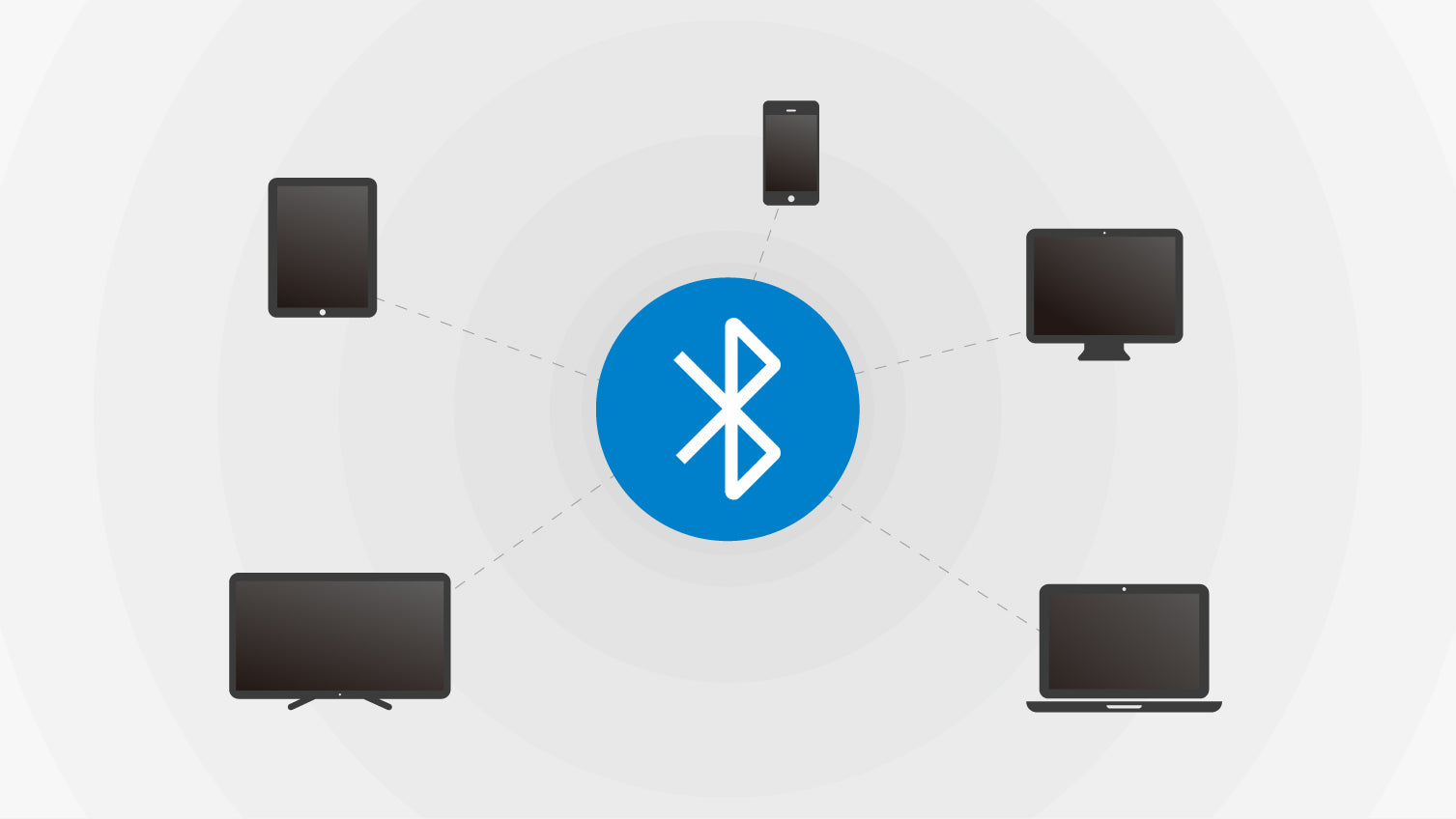At MelGeek, we want to make it as easy as possible for our customers to save money on their purchases. That's why we offer coupon codes that you can use to get discounts on your orders. If you're new to using coupon codes, it might seem a bit confusing at first, but don't worry - it's actually quite simple. In this tutorial, we'll walk you through the steps of how to get and use a coupon code on melgeek.com. By following these steps, you'll be able to take advantage of our promotions and save money on your next purchase.
1. Subscribe to MelGeek newsletter to get coupon code. By inputting your email address, and clicking the confirm button, you subscribe to MelGeek newsletter.

2. Check your inbox and click Apply Discount to enjoy the auto-discount.

3. Check on MelGeek and add items to your shopping cart: Start by adding the items you want to purchase to your shopping cart.

4. Proceed to checkout: Once you have finished adding items to your cart, click on the cart icon at the top right corner of the page. Then, click on the "Checkout" button to proceed to the checkout page.

5. In the order summary, you will find your order is auto-discounted.

6. Proceed to payment: Once you have verified that your discount has been applied, proceed to payment by filling in your billing and shipping information and selecting your preferred payment method.

7. If the discount doesn't apply automatically, you can find the discount code in the email you receive after completing your subscription. If both do not work, please don't hesitate to contact us at store1@melgeek.com
That's it! By following these simple steps, you can easily get atuo-discount on your purchase on MelGeek. If you have any further questions or issues, feel free to reach out to our customer support team for assistance.